Play an Embedded YouTube Video on Click of Overlay Image in Webflow

I'm going to show you how to trigger a YouTube or Vimeo video to play when you click an image or animation on top of it.
My demonstration is on a Webflow website, but the javascript code should work on most any website.
Steps:
- Add the YouTube Embed Video
- Add the Overlay Image on Top of Video
- Add an Interaction to Hide Image on Click
- Add Custom Code to Trigger Start of Video
Let's get started!
1. Add the YouTube Embed Video
First, add an "Embed" block wherever you want your video.
Paste this iFrame code into the "Embed" block:
See the Pen YouTube iFrame by Digital Red Panther (@digitalredpanther) on CodePen.
Adjust the video width and height as you wish.
Next, find your YouTube video, click the "Share" button underneath the video, and copy only the last part of the video URL.
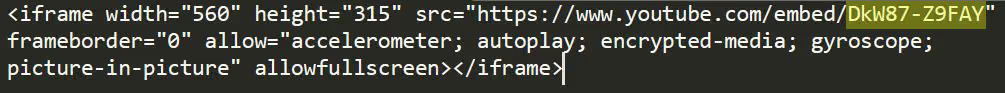
Replace 'your-video-code-here' in the Embed block with the last part of the video URL.
2. Add the Overlay Image on Top of Video
Now we'll add a Div Block, make it the same width and height as the video from step 1, and make its position Absolute.
Add a background image to the Div Block and make it 'Cover'.
If you have a hover effect, you can simply replace the current background image with your hover image.

Next, we'll add a custom Pointer cursor when the Div Block is hovered over.
Give the Div Block an 'ID' of 'play-video'.
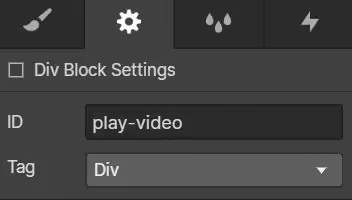
3. Add an Interaction to Hide Image on Click
To do this, add a 'Mouse click (tap)' element interaction.
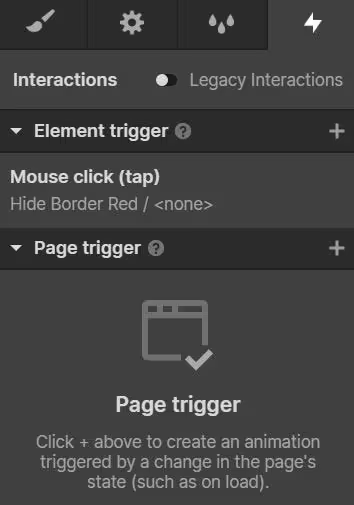
Add a Timed Animation, click the '+' button, and 'Start an Animation'.
Click the '+' at the top, click 'Hide/Show', and then hide the element.
4. Add Custom Code to Trigger Start of Video
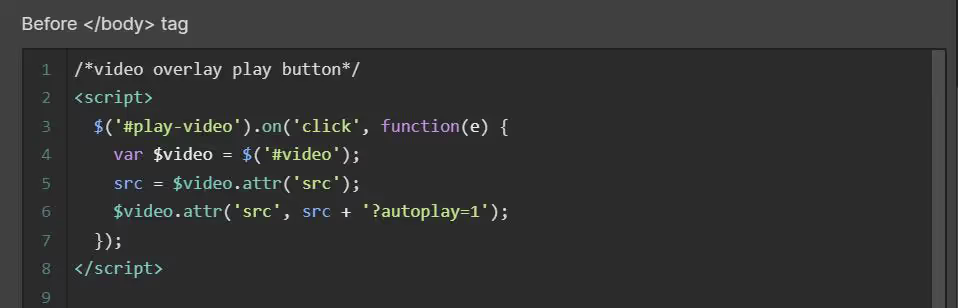
Go to the page's custom code section, and add this javascript:
See the Pen Video overlay play button by Digital Red Panther (@digitalredpanther) on CodePen.
And that's it!




